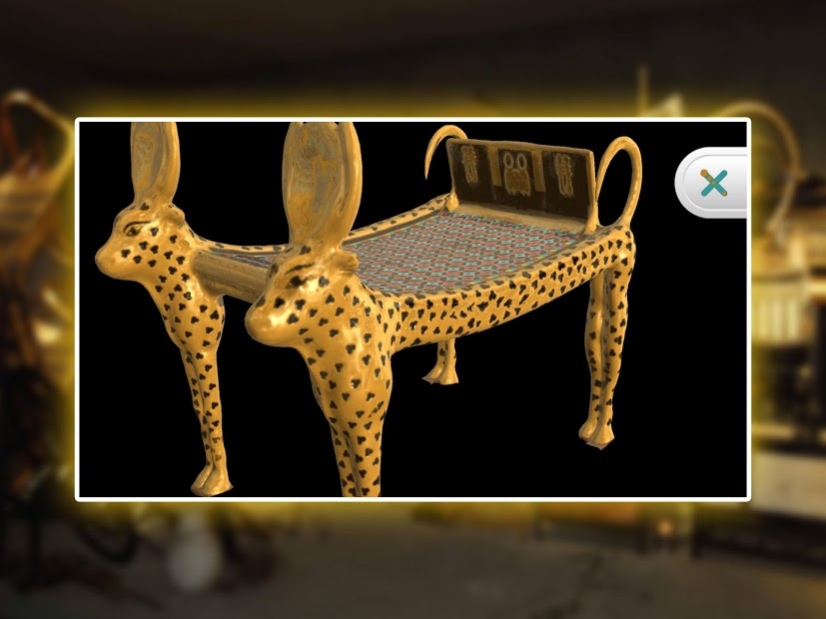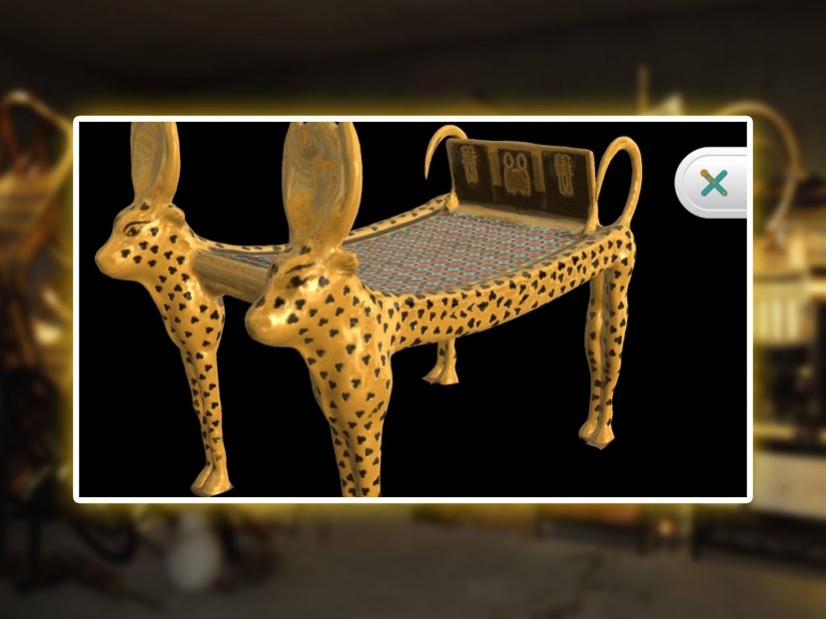TutTomb 360 1.0.2
Free Version
Publisher Description
Explore Tutankhamun’s tomb as if you were the first person to discover it!
Download this app and take an ultra-real 3D tour of the boy king's final resting place, hidden in the Valley of the Kings.
Navigate your way around the tomb and see all its treasures in vivid detail. These amazing new views of the tomb are so real, you won't believe your eyes!
Navigate the tomb using the directional button on the screen of your mobile device:
You can move forward or backward or rotate to see views in astonishing 360°.
- Enter the Antechamber to discover animal-head couches and exquisite caskets.
- Walk into the Burial Chamber and uncover Tutankhamun’s sarcophagus and mummy.
- Explore the Treasury and see the amazing shrine of jackal-headed Anubis.
- Discover the Annexe and the jumbled artefacts that tomb robbers left behind.
Take a closer look:
Tap treasures inside the tomb to reveal 3D models that you can rotate, pinch or zoom to discover more amazing details.
Highlights include: Tutankhamun’s golden throne; the pharaoh’s beautifully painted “warrior” chest; a couche in the shape of a cow; Tutankhamun’s mummy; Tutankhamun’s funeral mask; the Anubis shrine.
ATTENTION: This in order to trigger the 360 view you need to print out a special page.
Simply tap the "Printer" Icon then place the page in your device's camera view.
About TutTomb 360
TutTomb 360 is a free app for Android published in the Reference Tools list of apps, part of Education.
The company that develops TutTomb 360 is Red Frog Digital Limited. The latest version released by its developer is 1.0.2.
To install TutTomb 360 on your Android device, just click the green Continue To App button above to start the installation process. The app is listed on our website since 2018-03-02 and was downloaded 93 times. We have already checked if the download link is safe, however for your own protection we recommend that you scan the downloaded app with your antivirus. Your antivirus may detect the TutTomb 360 as malware as malware if the download link to com.redfrog.Tutankhamun is broken.
How to install TutTomb 360 on your Android device:
- Click on the Continue To App button on our website. This will redirect you to Google Play.
- Once the TutTomb 360 is shown in the Google Play listing of your Android device, you can start its download and installation. Tap on the Install button located below the search bar and to the right of the app icon.
- A pop-up window with the permissions required by TutTomb 360 will be shown. Click on Accept to continue the process.
- TutTomb 360 will be downloaded onto your device, displaying a progress. Once the download completes, the installation will start and you'll get a notification after the installation is finished.